Many readers are familiar with BookFunnel, a service that allows authors and others to deliver content directly to a reader's Kindle, iPad, Nook, Kobo ereader, or other device. I use BookFunnel to send bonus reads like A Royal Scandals Wedding to my newsletter subscribers, because it allows them to select the format they prefer.
Every
so often, I receive a question from a reader about how to retrieve a book they
downloaded from BookFunnel in the past, but have since deleted from their device.
It’s fairly straightforward.
1
- Log in to BookFunnel here. If you don’t have an account, you can create one using
your email address.
 2
– You’ll be taken to a page containing your library. You can also go there directly
by visiting my.BookFunnel.com
2
– You’ll be taken to a page containing your library. You can also go there directly
by visiting my.BookFunnel.com
You
can use this page to redownload books you've received from BookFunnel in the past or to transfer books from one device to
another, say from your computer to your iPad or an Android smartphone. BookFunnel has a cloud reader that will enable you to read anywhere without
installing anything on your device—though they do have an app if you prefer—and
you can switch between reading on different devices without losing your place.
If
you need more help, or the tips above don’t work, email help@bookfunnel.com. They’ve always been
fantastic at troubleshooting when one of my readers has had an issue.
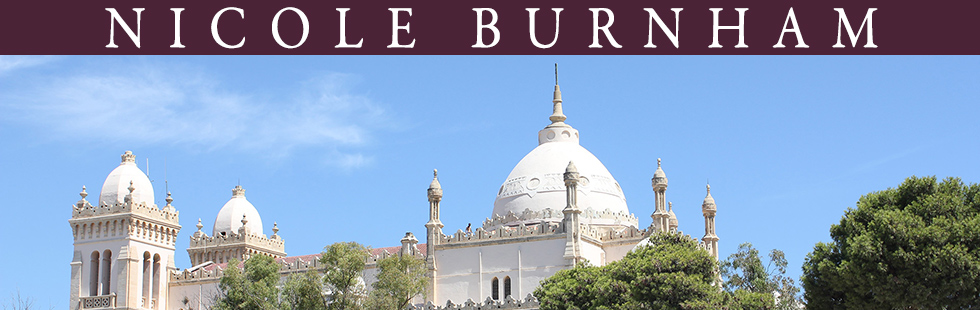










No comments:
Post a Comment